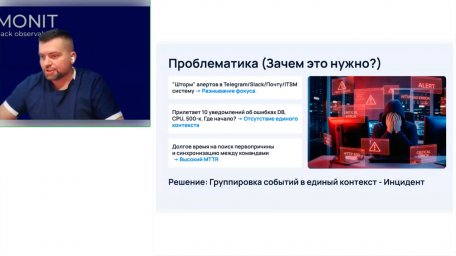Java: Application Monitoring 101: Getting Started with Sentry (1 of 6) - видео HD
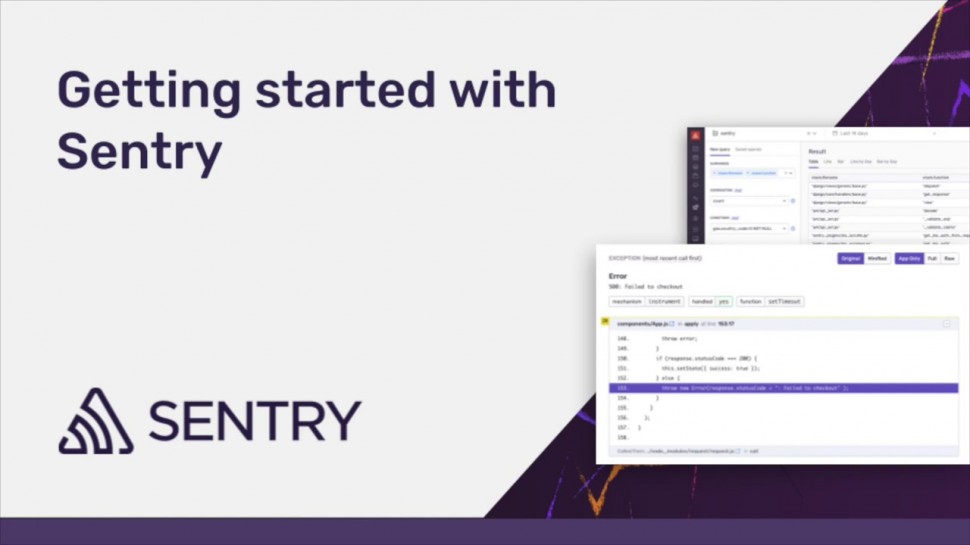
Для существования нашего сайта необходим показ рекламы. Просим отнестись с пониманием и добавить сайт в список исключений вашей программы для блокировки рекламы (AdBlock и другие).
12n.ru 19143 ролика
Application Monitoring 101: Getting Started with Sentry (1 of 6) - видео.
Will Capozzoli (Solutions Engineer at Sentry) walks you through how to get started with Sentry application monitoring and error tracking software.In this demo, Will covers how Sentry fits into your debugging workflow by alerting you to problems in your code and helping to resolve those issues:
1. Setup — Install Sentry SDK in your app
2. Alert — Rules and configurations to get alerted to an issue
3. Triage — Triaging the issue on Sentry.io
4. Resolution — Using suspect commits and tickets to get it in the hands of the developer who wrote the code and can fix it.
Note: This demo is in JavaScript with a Python back end, but Sentry supports all major languages and frameworks as well as mobile and native.Try Sentry: https://sentry.io/ Sentry Docs: https://docs.sentry.io/ Follow: https://twitter.com/getsentry